version 6.0.0 BETA 9.5
Enhancements and improvements in this release and BETA 9.
- Added ability for users to create ad-hoc grids.
- Users no longer need to wait for an admin to create an ad-hoc grid for them. They can do so directly from the Home tab, using the ‘New Adhoc grid’ option.
- Users can also edit and delete ad-hoc grids to which they have access.
- Improvements made to Environments management when creating/editing grids.
- Now only grids to which users have access are displayed in the Grids list on the left. As a reminder, there are three ways a user can have access to a grid:
- Through direct access given by an admin on the Users tab
- Through membership in a Shared Services group that has been assigned to a grid by an admin
- Through creating an ad-hoc grid themselves using the new functionality above
- Added ability for users to share ad-hoc grids with other cubeSavvy users. I’m finally getting to some of the features I’ve been looking forward to creating since I started this project. Most of the features till this release have been recreating (and improving) functionality that Smart View already has. However, this ability to collaborate by sharing grids is something that you can’t easily do in Excel, and hence in Smart View.
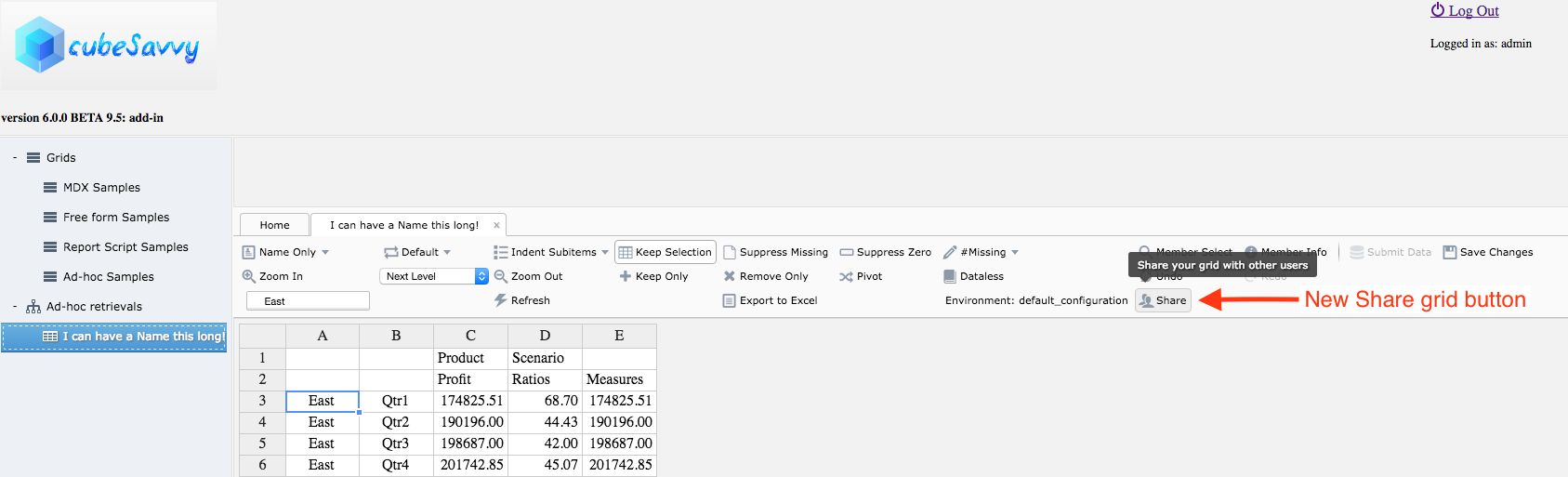
cubeSavvy will remain in beta for a little while longer to make sure that it’s as stable and fast as possible. I’m tentatively targeting August for the 6.0.0 production release.
I’ll be at KScope in Chicago in a couple of weeks. Please find me and say hi!

Leave a Reply