Following are the bug fixes and enhancements released in version 5.0:
- Bug Fixes
- Saving the results of an MDX query to a file resulting in the string “null” in empty cells. This has been corrected.
- Some unicode characters were incorrectly represented when saving the results of an MDX query to a file.
- Enhancements
- Reverted back to the platform-specific look-and-feel, because several users sent me comments that the Java one was bugly.
- Added the ability to choose which Alias table (or “All”) should be exported in the Essbase Inputs section of the Outline XML Parser tab. Previously only the default alias table was exported.
-
Ability to specify different configuration files (by far the most-requested feature).
- As before, the cubeSavvyUtilities.conf file must reside in the config subdirectory of the cubeSavvyUtilities installation.
- An alternate conf file can now be specified, which can be located anywhere.
- An example from the new cubeSavvyUtilities.bat in the INSTALL_DIRECTORY: java -jar cubeSavvyUtilities.jar ./config/test.conf aso
- The INSTALL_DIRECTORY/config/cubeSavvyUtilities.conf file will be used if no other conf file is specified.
The cubeSavvyUtilities.bat referenced above also provides a reference of how to do error-checking after each call is made. The full contents are below for reference:
@echo off REM first check if Java available on system. exit if not call :ProgInPath java.exe if "%PROG%" == "" ( echo Java.exe not found in PATH exit /b 1 ) REM The 3-character codes to pass into the jar file are as follows: REM code conf file code GUI tab REM ---- -------------- ------- REM aso ASOExportParser ASO Export Parser REM out OutlineParser Outline XML Parser REM mdx MDXQuery MDX Query REM fil FileFilter File Filter REM xml XMLOutlineEdit Outline XML Edit REM Using the default configuration file, INSTALL_DIRECTORY/config/cubeSavvyUtilities.conf: java -jar cubeSavvyUtilities.jar out call :checkErrors REM Specifying an alternate configuration file (the file doesn't have to reside under the REM config directory): java -jar cubeSavvyUtilities.jar ./config/test.conf aso call :checkErrors
:ProgInPath set PROG=%~$PATH:1 goto :eof :checkErrors IF %ERRORLEVEL% NEQ 0 ( REM do something here to address the error. uncomment out 'exit' below to stop after first error echo we got a problem here: %ERRORLEVEL% REM exit 1 )
As usual, you can download cubeSavvy Utilities here.

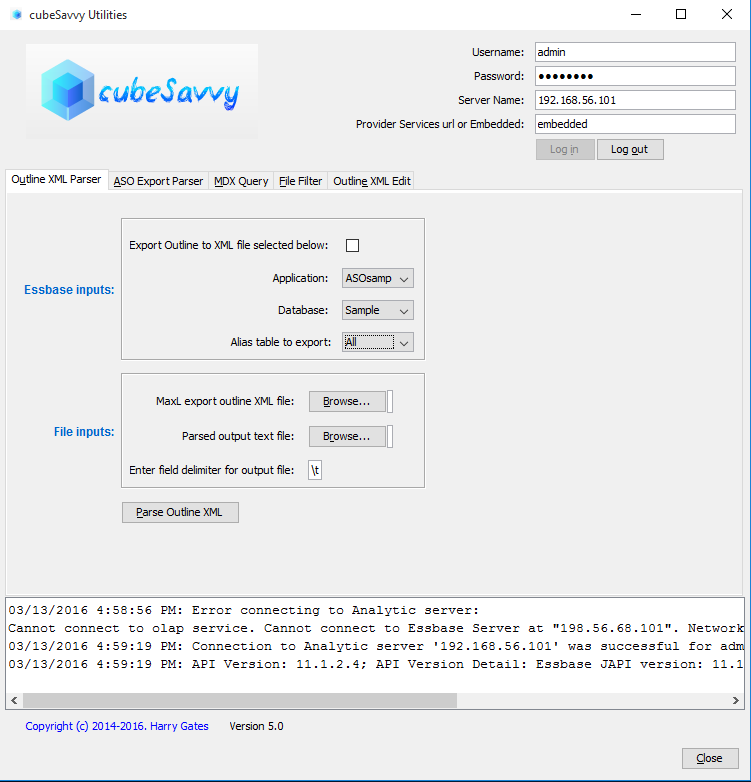
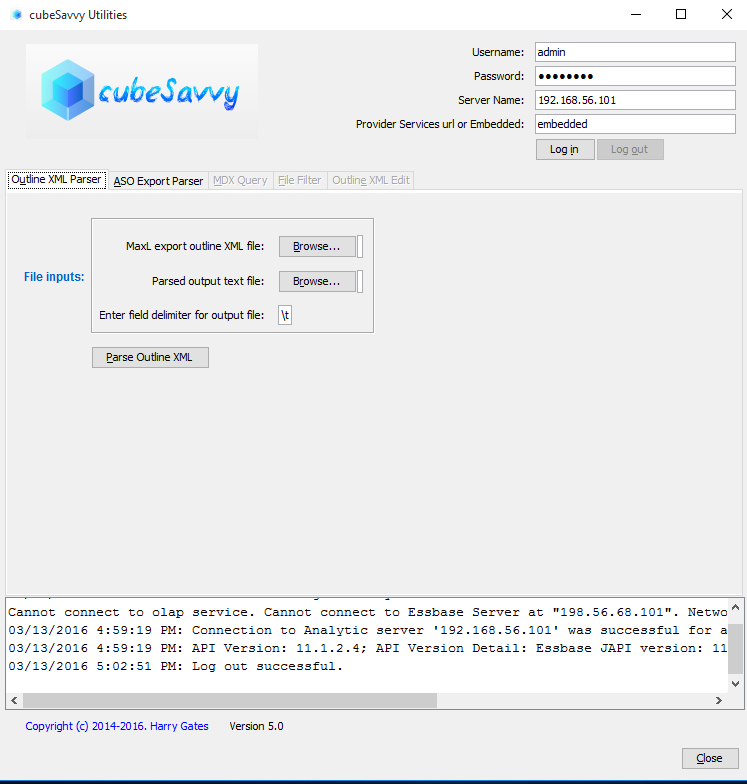
Leave a Reply