One of the most-requested enhancements in this release is the ability to parse an ASO export file without having access to the outline. This can now be done by selecting a file containing the outline in xml format, using the “MaxL export outline XML file” option below.
The screen below shows additional options added to the ASO Export Parser tab when logging on in “embedded” mode. You can now export an ASO database directly from the tab. It’s now also possible to export the outline to XML format, which will subsequently be used to parse the native export to column format. Please note that the XML file, if specified, will always be used instead of accessing the outline.
A limitation of using the outline XML for parsing is that Member Filters cannot be used since member functions like <CHILDRENOF and <DESCENDANTSOF are only available when connected to Essbase. I have some ideas to work around this which may make their way into the next release.
As hinted above, it’s now also possible to export the outline to XML directly on the Outline XML Parser tab:
You can see the other enhancements and bug fix in the version 4.0 change log. The new version is already available on the download page.
As always, if you have any questions or ideas for improvements, please let me know.
-Harry Gates

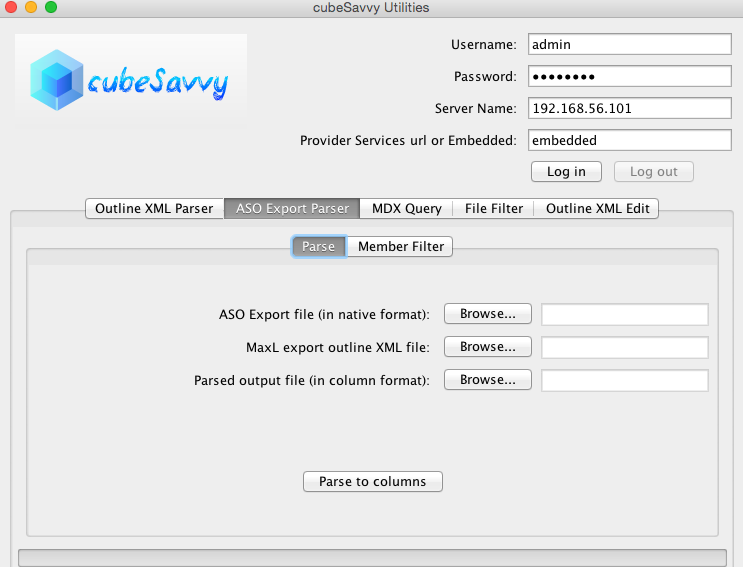
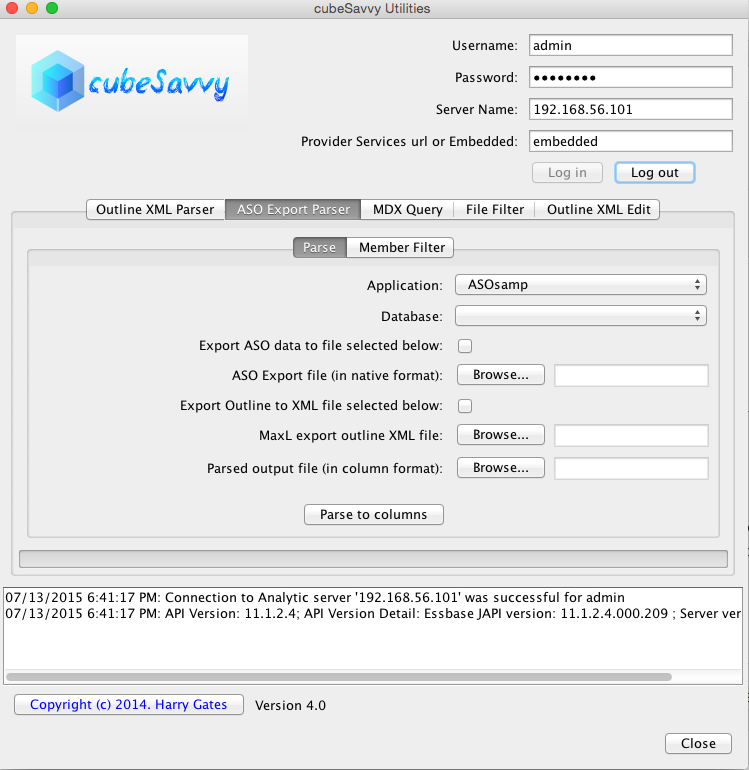

Leave a Reply