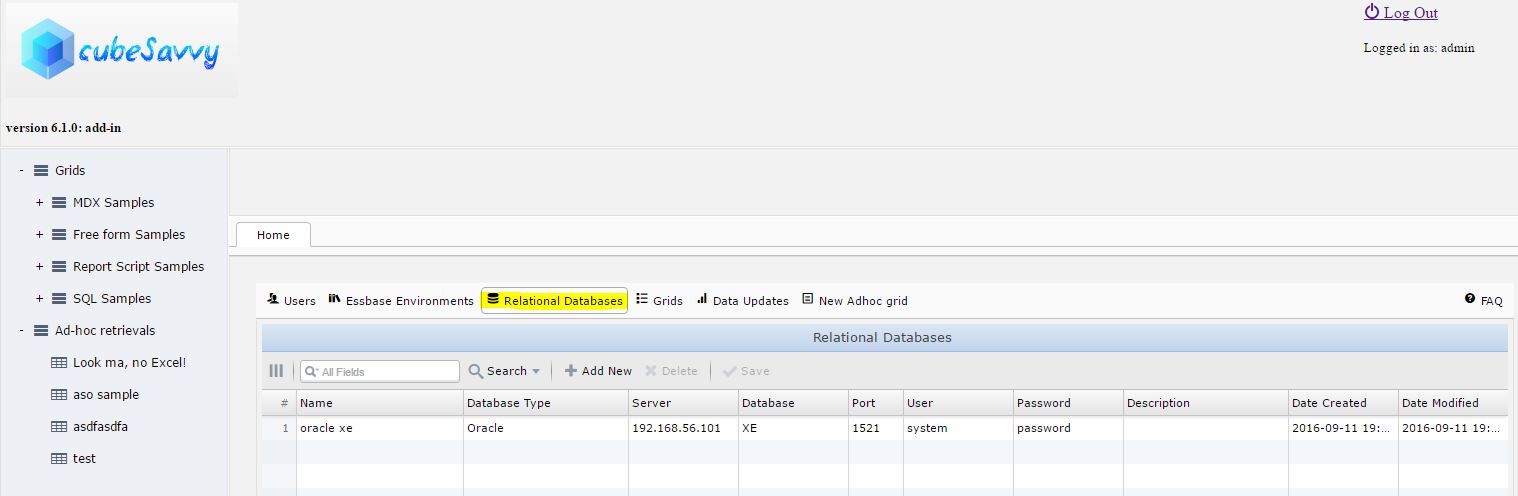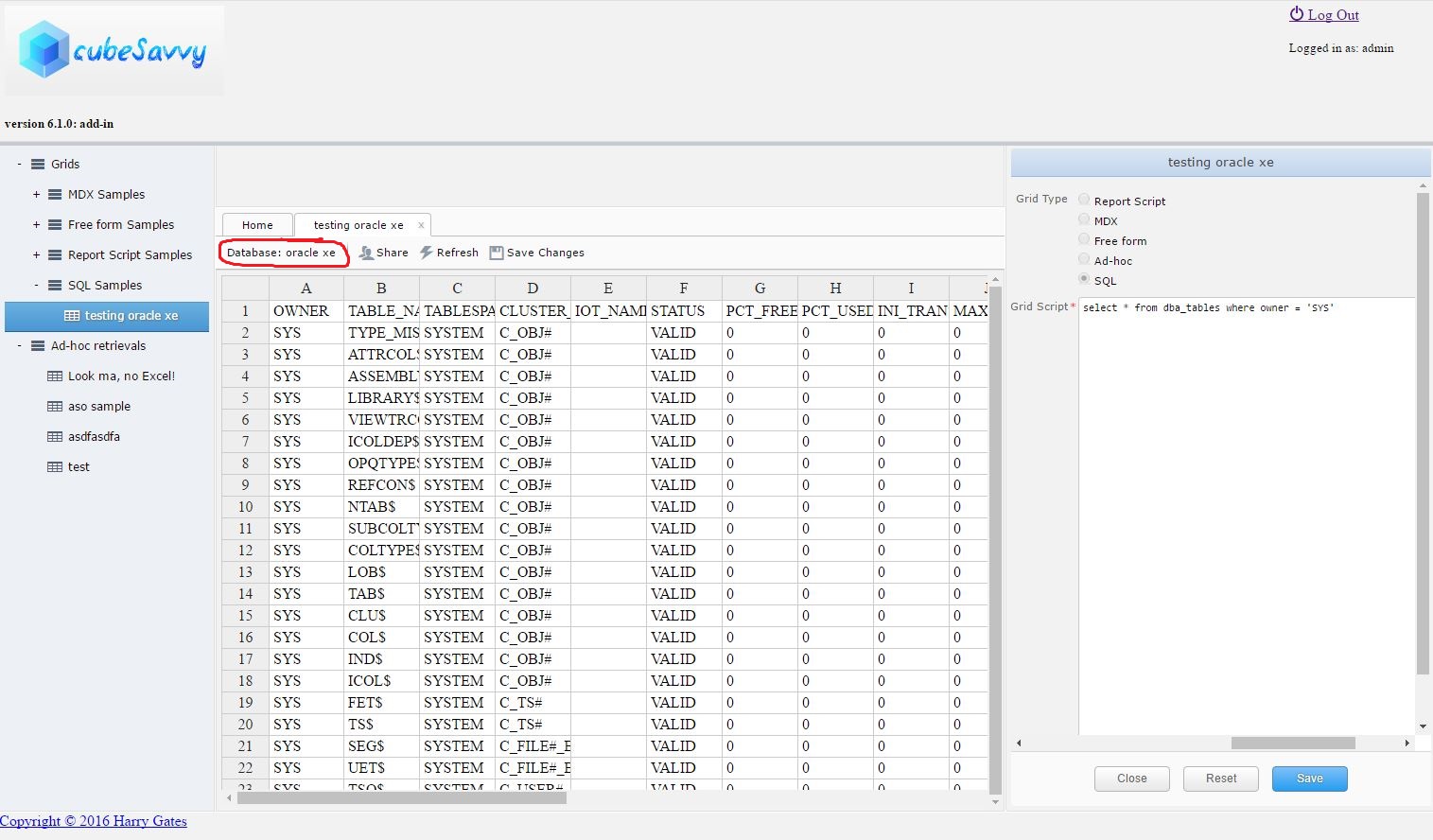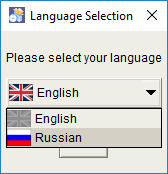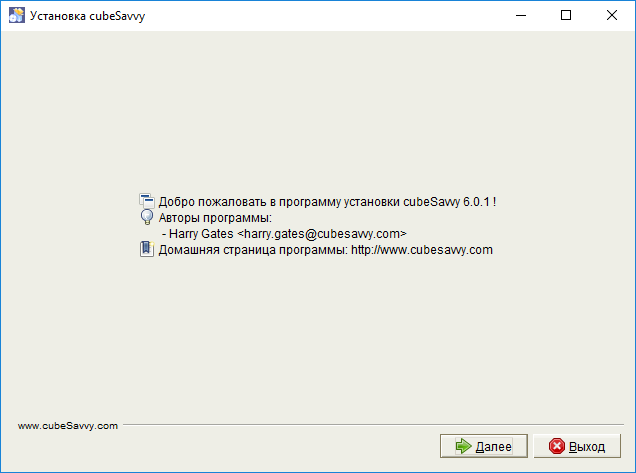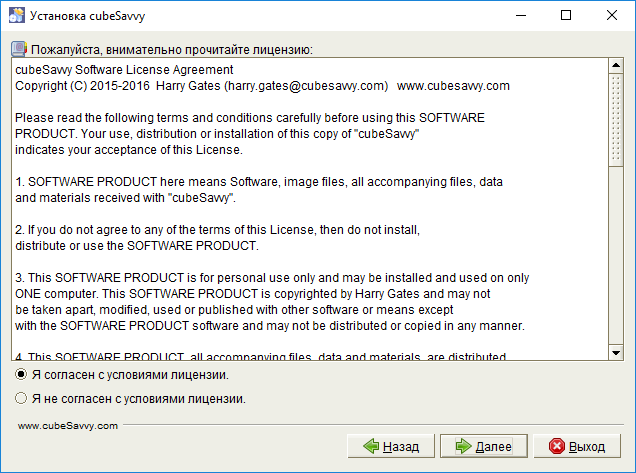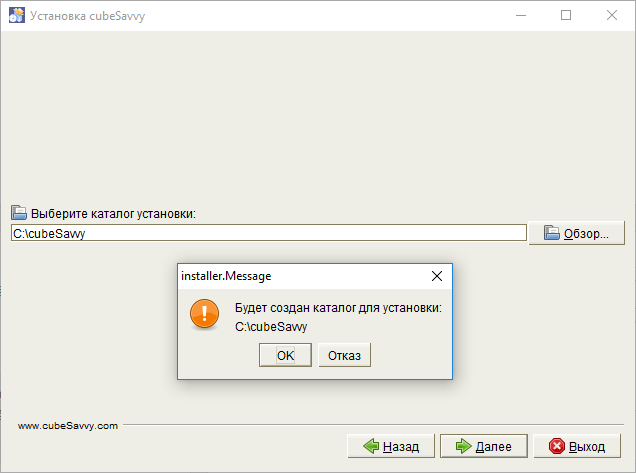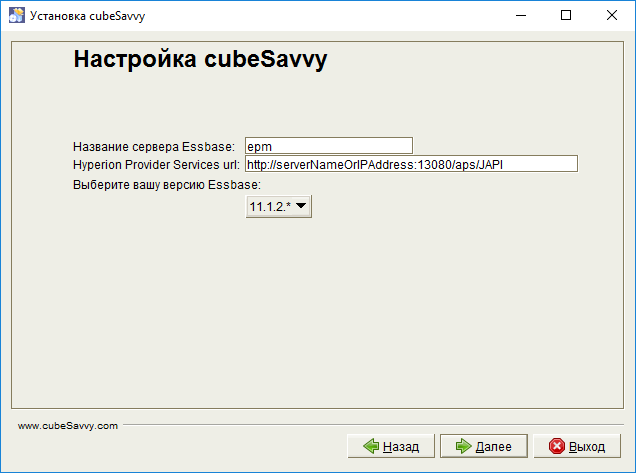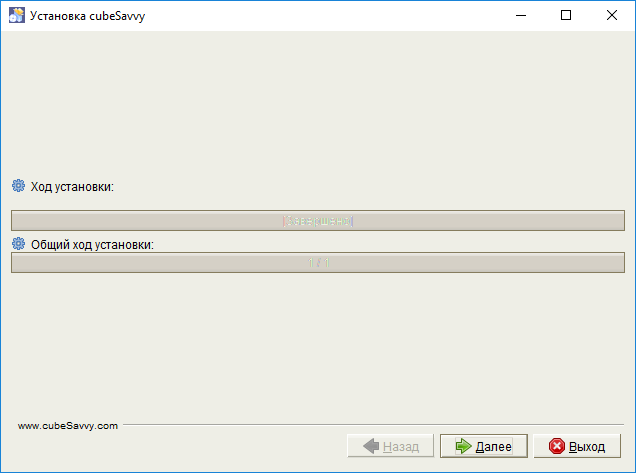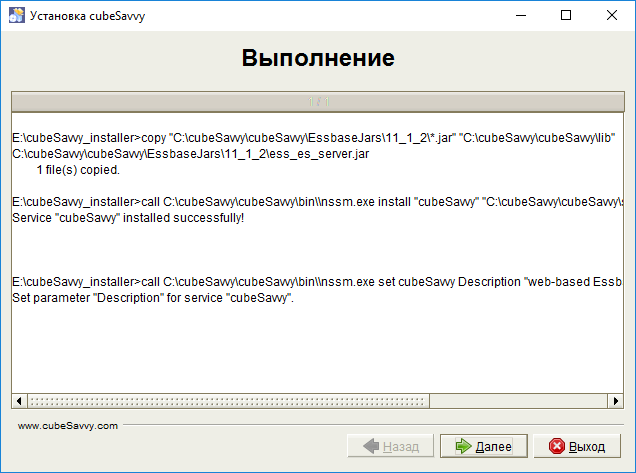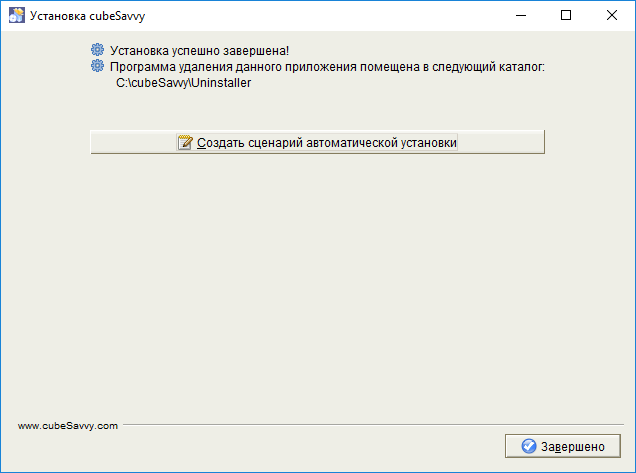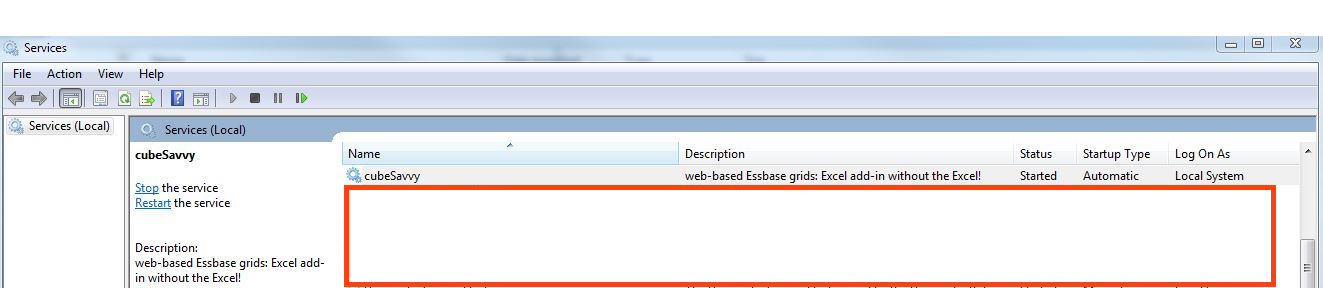Having worked with Essbase for the past 10 years, I know all of its good and bad points. The Excel add-in is by far its best feature. The ability to perform free-form retrievals provides an unparalleled data analysis experience. Those coming from an Excel background know that pivot tables are extremely powerful, but limit the way you can interact with your data. Once you’ve used free-form retrievals you can never go back!
This feature alone has kept many organizations on Essbase, even though it has long begun to show its age. Even the forced switch to Smart View from the classic add-in was tolerated because there wasn’t a viable alternative.
That’s about to change!
I’ve been working on a new project for the past 6 months with Carr Harriman. Between the two of us we have over 20 years of professional experience implementing every kind of Essbase solution you can imagine. We’ve seen it all.
And the one thing we’ve noticed, like everyone else, is the lack of attention Oracle has paid to Essbase. The pace of innovation slowed from BSO to the introduction of ASO, which was obviously halfheartedly implemented. Hybrid BSO was more of the same half-baked, not-production-ready “innovation”.
None of these technologies could propel Essbase into the 21st century though. Conceived 25 years ago, when computing resources were a fraction of those available today, its underlying technology just doesn’t make sense anymore.
So Carr and I decided to embark on an audacious mission: to create a modern aggregation engine with the same type of free-form Excel retrieval that has become second nature to any Essbase user. Thus, Casabase was born.
We’ve actually exceeded our lofty goal! All aggregations are dynamic and instantaneous. The Casabase Excel add-in actually works better, and is more user-friendly, than the classic Essbase Excel add-in.
And the kicker – the engine driving all of this is SQL Server. That’s right, a relational database! Say goodbye to the black box of Essbase. No more .ind or .pag files that you can’t open and get to your data. Your data is now in relational tables. You can use any tool that can access SQL Server to quickly and easily retrieve or export your data.
And we didn’t stop there either. We added integrated metadata management and mapping capabilities. You can share dimensions across databases and easily perform any kind of ETL on incoming data.
All of the administration is also done from Excel. The same Excel add-in used to perform retrievals is used to administer the application. Adding members, data sources, maps, users, exports; it’s all done from Excel.
You can get more information on our philosophy with Casabase in the introductory blog post.
We already have beta testers lined up to begin testing next week. We are extremely excited about getting a production release ready in Q1 of next year.